



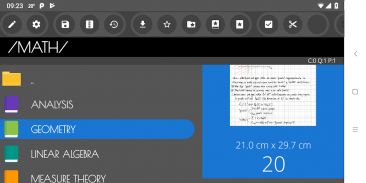

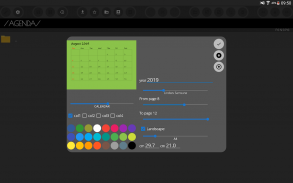




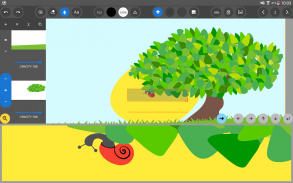







Ink&Paper Trial

Ink&Paper Trial ၏ ရွင္းလင္းခ်က္
အက်ပလီကေးရှင်း၏အသုံးအများဆုံးအင်္ဂါရပ်များကိုပြသသည့်သင်ခန်းစာတစ်ခုသည်အောက်ပါ link တွင်အွန်လိုင်းရှိသည်။
https://www.youtube.com/playlist?list=PL3VL6s-M7yoeFSHGs-Z2qJdVV_WcdMuy6
နောက်ဆုံးဗားရှင်းဖြန့်ချိခြင်းနှင့်ဗွီဒီယိုများသည်ခေတ်မမီတော့ပါ၊ ဤ link တွင်ပုံစံအသစ်တွင်ခလုတ်များကိုမည်သို့သုံးရမည်ကိုပြသသောလက်စွဲအတိုကိုသင်တွေ့လိမ့်မည်။
https://inkandpaper-app.github.io/website/SHORT_MANUAL.pdf
•စာရွက်တစ်ရွက်ပေါ်တွင်သင်ကဲ့သို့သင်၏ Android စက်ပေါ်တွင်ရေးပါ။
•အကောင်းဆုံးဒစ်ဂျစ်တယ်မှင်ထိုးအင်္ဂါရပ်များနှင့်စိတ်ကြိုက်ပြုပြင်နိုင်သောဖောင်တိန်ခြောက်မျိုးရရှိနိုင်ပါသည်။
•သင်၏စာမျက်နှာများတွင်စာရိုက်ပုံများ၊ ပုံများ၊ ဂျီသြမေတြီပုံစံများကိုအများဆုံးရိုက်ထည့်ပါ။
•သင်၏လက်ချောင်းများကို သုံး၍ မည်သည့်အရာကိုမဆိုရွေးချယ်၊ ရွှေ့ပါ၊ ချဲ့ပါ၊ လှည့်ပါ။
• undo/redo bar ဖြင့်ပြန် ဖျက်၍ လုပ်ဆောင်ချက်များကိုပြန်လုပ်ပါ။
•အရာဝတ္ထုများကို ထပ်၍ အလွှာများ သုံး၍ ၎င်းတို့၏ opacity ကိုစီမံပါ။
•ဖျက်ရန်နည်းလမ်းများအားပြင်ဆင်ခြင်းဖြင့်တက်ကြွသောစတီးလ်တစ်လက်ကိုအပြည့်အဝအသုံးချပါ။
•သေးငယ်သောမျက်နှာပြင်ကိရိယာများတွင်အနီးကပ်စာရေးခြင်းပုံစံဖြင့်အလုပ်လုပ်ပါ။
•သင်စာရေးနေစဉ်အရာဝတ္ထုများကိုရွေးရန်သို့မဟုတ်ဖျက်ရန်လက်ဟန်များသုံးပါ။
• JPEG, PNG နှင့် PDF စာရွက်စာတမ်းများတင်သွင်းခြင်းဖြင့်မည်သည့်စာမျက်နှာ၏နောက်ခံကိုသတ်မှတ်ပါ။
•အသုံးအများဆုံးစာရွက်စာတမ်းတမ်းပလိတ်များမှ notepads အသစ်များဖန်တီးပါ။
•စိတ်ကြိုက်အရောင်များ၊ ဖောင်တိန်များ၊ လက်နှိပ်စက်အစုံများကိုသိမ်းဆည်းပြီးတင်ပါ။
•စာကြည့်တိုက်ဖိုင်တွဲများထဲသို့သင်၏မှတ်စုများကိုစုစည်းပါ။ Notepads နှင့်စာမျက်နှာများကိုဖြတ်၊ ကူး၊ ကူးပါ။
•စာတိုက်၏ ZIP ပုံစံဖြင့်မည်သည့်ကဏ္ Backup ကိုမဆို Backup လုပ်ပြီးပြန်ယူပါ။
၎င်းသည် PDF တင်ပို့မှုအင်္ဂါရပ်မရှိသောအခမဲ့အစမ်းဗားရှင်းဖြစ်သည်။ ဒီ link မှာ app ရဲ့အခပေးဗားရှင်းအပြည့်အစုံကို download ရယူနိုင်ပါတယ်။
https://play.google.com/store/apps/details?id=com.inkandpaper
























